I love Photoshop. I aquired a
darkroom setup centered around a cadette 810 (I think)
enlarger about 11 years ago. I lugged that thing around for about 9 years after setting it up about twice (in the first year I owned it). then I practaly gave it away. So whats this got to do withwhy I love
Photoshop. Well now Photoshop is my digital darkroom, its easier to setup, doesnt smell and takes a different skill set to use, so I use it all of the time.
Usualy I just use it to enhance my work, not to do crazy compositions and stuff like that. I use the
Tim Grey (he has a cool eNewsletter you
can should subscribe to) aproach to working w/ PS that is I dont touch the background layer. All of my adjustments are done on sepperate layers so that
if when I make a mistake I can just throw out that particular ujustment layer and start over w/o loosing the rest of my work. I learned this from Tim's book "Photoshop CS2 Workflow" I use CS4 but it doesnt matter. So here is my basic workflow (almost straight out of the book).
- Levels
- set the black and white point to the spot where your histogram drops off.
- Hue and saturation
- I play w/ all of the sliders but usualy just give my images up to a +20 satuaration boost.
- Exposure
- I usualy do 2 different exposure layers, one for overall, and one to target the shadows (if I took the time to get the exposure right in camera, I skip this, its the better choice).
- General cleanup
- Creative and crazy stuff if I am going to do any.
- Sharpen and resize before printing (when I ever get to).
Thats usualy it if I did the best I could in camera, its over so quick I dont feel like I've done enough, and thats usualy still all it takes. there is one other step that I do if I have a picture I realy want to get right. I make it my wallpaper so that I look at everytime I get on the computer. When I do this I usualy spot something that needs to be fixed, so that I can fix it.
One last recomendation If you have Photoshop, and need a jumpstart for cheep, get an "in easy steps" book from Barns and Nobel. They are not all inclusive, but they teach you the basics, and you can teach yourself the rest.
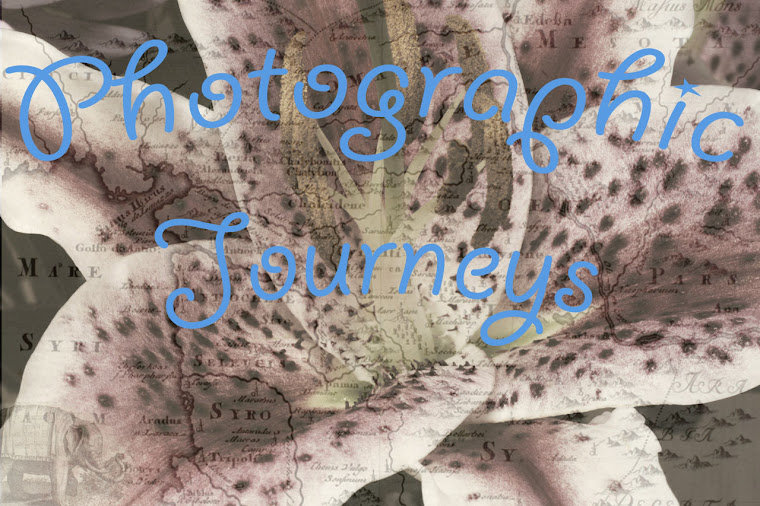


If you shoot RAW I seriously recommend Adobe Lightroom. It pretty much covers the Levels, Hue Saturation, Exposure, Cleanup steps of your workflow, except with way more options and flexibility (due to the RAW pixel color depth).
ReplyDeleteIt has a web and a print module that exports galleries in every template you tell it to do (example: a user preset that automatically prints 10 photos per page so you can show at events, etc).
Then, if you're into crazy stuff, you can right click and select Edit in Photoshop (OR, even better, create a virtual copy to edit in PS and keep both original and crazy edits in LR).
I Use photoshop to convert my RAW. I will definatly look into Lightroom to see what it has to offer. thx
ReplyDelete